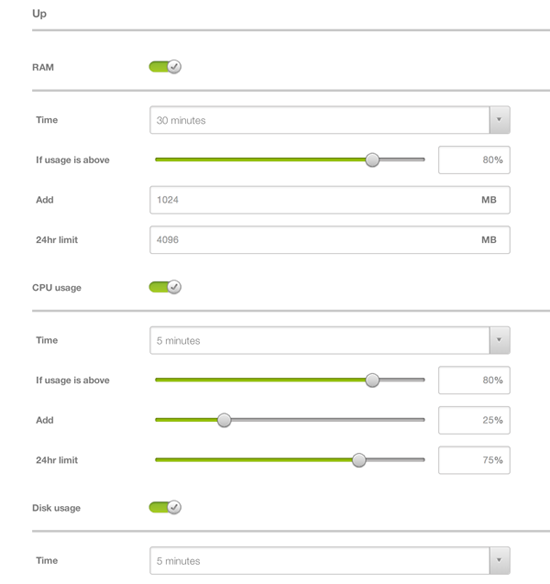|
Autoscaling is the ability for your Flex Cloud instance to automatically grow and shrink utilizing rules you set for both upscaling and downscaling. For each resource (CPU, RAM, Disk) you will have complete control of how much of an increase or decrease you would like to apply at a given threshold over a predetermined amount of time.
In the screen capture below autoscaling in the “Up” section of the Autoscaling configuration control panel shows the following scenario - every 30 minutes, if the VM is using 80% of the available RAM, to add 2GB of RAM up to a total of 6GB in 24 hours.
See the control you'll have
|
|
Starting your Flex Cloud account is simple. Just click order above and you’ll be able to get started right away. We will verify your payment information and a temporary hold (no charge) will be placed on your credit card to authenticate payment availability.
When ordering, you'll checkout with a $1 charge but this will not actually be processed, it is just a hold to verify your card is valid. You will have no charges to your card unless you actually create a VM.
Signup today
|
|
Flex Cloud, different than other types of hosting, allows for hourly billing and only for the amount of resources used. Instead of perhaps paying for resources that you won’t ever use or needing to rush to increase capacity with other forms of hosting, Flex Cloud provides you the peace of mind that your hosting is always ready for whatever your needs may be and that you’re never paying for more than you need.
When your Flex instance is running you are billed hourly for it, when it’s not you are only paying for the disk to store and the IP assigned to your instance at the hourly rate. If you have no VMs (active or idle), there is no billing.*
|
|
*Your card will be automatically charged a $10 fee or an average of the usage over the last 5 days, whichever is greater, when your billing reconciles each hour should the balance fall to zero. Please keep in mind that if a VM is not destroyed that it is still being billed even if it is stored due to the IP and disk allocation. |