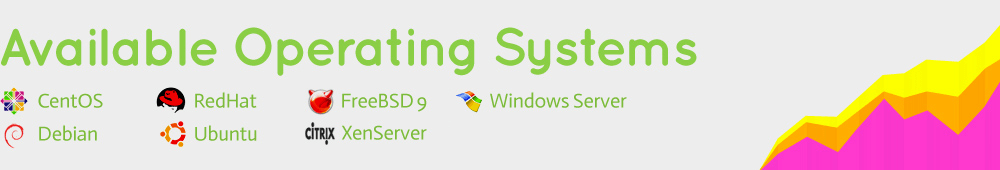Choose from Our Broad Selection of Operating Systems
Selecting the Operating System that will be the "best fit" for your hosted environment ultimately depends upon what your business needs are. Choose from a variety of Operating Systems available with our Dedicated Servers - including Windows and Linux/Unix distributions. Be sure to contact our sales team for special requests you may have.
Linux / Unix Distribution Comparison
The following is a comparison of supported Linux / Unix operating systems to use as a guideline. We give you the flexibility of choosing from a wide range of operating systems with every dedicated server plan. Not sure which operating system to choose? Don't hesitate to contact us so we can work with you in recommending the best software for your dedicated servers.
 CentOS |
PROS
|
CONS
|
» Manual » FAQs |
 Debian |
PROS
|
CONS
|
» Manual » FAQs |
 RedHat |
PROS
|
CONS
|
» Manual » FAQs |
 Ubuntu |
PROS
|
CONS
|
» Manual » FAQs |
 FreeBSD 10.1 |
PROS
|
CONS
|
» Manual » FAQs |
|
NOTE: The default FreeBSD 10.1 OS installed is a minimal installation as most FreeBSD 10.1 users prefer to install their own software |
|||
Microsoft Windows
| Windows 2008 Server (64-bit) [2 CPU] |
Datacenter Edition (64GB RAM max) |
» Product Details |
| Windows 2008 R2 Server (64-bit) [2 CPU] |
Standard Edition (4GB RAM max) Datacenter Edition (64GB RAM max) |
» Product Details » Product Details |
| Windows 2012 Server (64-bit) [2 CPU] |
Standard Edition (4GB RAM max) Datacenter Edition (64GB RAM max) |
» Product Details » Product Details |
| Windows 2012 R2 Server (64-bit) [2 CPU] |
Standard Edition (4GB RAM max) Datacenter Edition (64GB RAM max) |
» Product Details » Product Details |
| Windows 2016 Server (64-bit) [2 CPU] |
Standard Edition (4GB RAM max) Datacenter Edition (64GB RAM max) |
» Product Details » Product Details |
Server Virtualization
What does XenServer virtualization do?
Server virtualization enables multiple virtual machines to run on a single hardware platform, each machine with the capability to run different operating systems and applications. Each can also be moved from one physical server host to another while running (called live migration). By compartmentalizing each virtual machine, application updates and upgrades can run simultaneously without affecting other machines hosted by the physical server. XenServer is cloud-proven and offers all the features and capabilities required to create, maintain, and administer a virtual infrastructure.
How XenServer helps your business
Slashing IT Costs
XenServer virtualization consolidates and reduces the number of servers you need for your operation, and
XenServer management tools can reduce server requirements by up to 90%. With reduced power consumption and
management expenses, coupled with increased efficiency, you can cut IT costs in half.
Streamlining Server Management
You can integrate and automate your management processes using Xen's leading-edge technology. Using virtualzation, your IT functions are consolidated, simplifying operations and increasing efficacy.
Increasing IT Flexibility
With XenServer virtualization, adapting to ever-changing IT requirements is easy and quick. By executing real-time access control and resource distribution, XenServer decreases IT response time for user needs.
Xen cluster solutions for Superb
We offer fully configured, ready-to-go Xen clusters, depending on your particular needs. For more information on how Xen clusters can help streamline your business and increase profits.